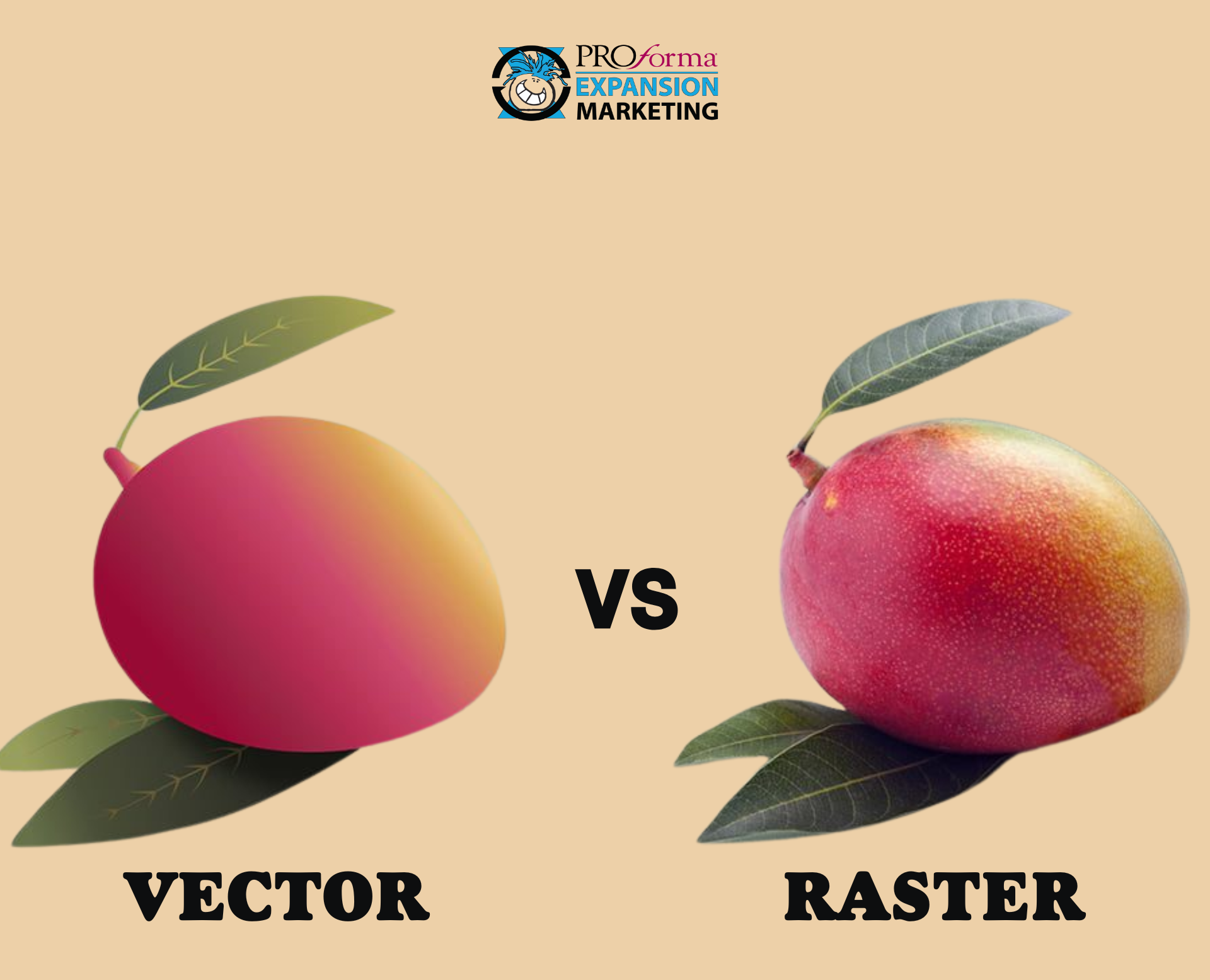If you’ve ever worked with art or design, you might have heard about vector files and raster files. But what do they mean? Let’s break it down in a simple way!
Vector Files: The Stretchy Superheroes
A vector file is like a stretchy elastic. It’s made of shapes, lines, and curves described by math. This means you can make it as big or small as you want, and it will still look perfect—no blurry edges!
- Best for: Logos, merchandise, and anything that needs to be printed in different sizes.
- Tools: Most vector files are created in Adobe Illustrator, which is great for logos and art.
Important Note: Programs like Canva, which are great for quick designs, do not create true vector files. While you can download your designs as “SVG” files, these are often flattened and lack the full editability and scalability of files made in programs like Adobe Illustrator.
Common Vector Formats:
- AI(Adobe Illustrator): The main file type for editing and saving vector designs.
- EPS: Works with both vector and pixel programs like Photoshop.
- PDF: Easy to share and keeps layers editable.
Why Vectors Are Awesome:
- Can scale up or down endlessly without losing quality.
- Clean, sharp lines for professional designs.
- Easy to edit colors, shapes, and details.
Raster Files: The Pixel Artists
Raster files are like a mosaic made of tiny squares called pixels. Each pixel has a color, and together they make detailed images, like photos. But if you try to stretch them too much, they get blurry.
- Best for: Photos, digital paintings, and anything with lots of detail.
- Tools: Raster files are made and edited in Adobe Photoshop, perfect for tweaking photos.
Common Raster Formats:
- JPEG: Great for photos and sharing online, but too much editing can lower quality.
- PNG: Supports transparent backgrounds, ideal for web graphics.
- TIFF: High-quality format used for professional printing.
Why Raster’s Are Great:
- Perfect for detailed, realistic images.
- Excellent for editing colors and effects in photos.
- Universally supported and easy to share online.
Which One Should You Use?
For printing on merchandise, vector files are the best choice. They can be scaled to any size and are easy to edit. Raster files, like JPEGs or PNGs, work better for online use but aren’t ideal for printing because they lose quality when resized.
Pro Tip: If you’re using Canva for design, keep in mind that it’s not a true vector program. For best results, especially for printing, use Adobe Illustrator or work with a designer who can create vector files.
Bottom Line: If you’re unsure, send a vector file! It’s the preferred format for logos and designs on promotional products.